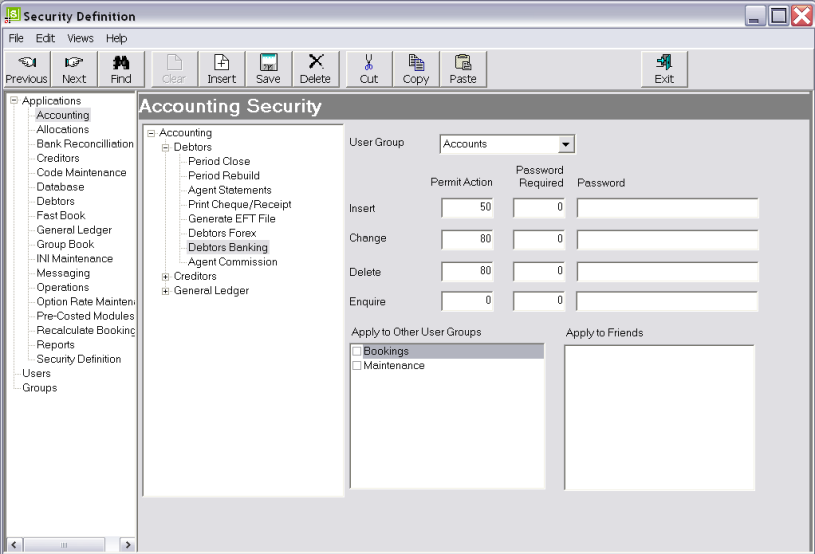
(continued from Complex Security)
Advanced Settings
When creating security levels, it is also possible to apply the security settings being set against one group to be applied against other group(s). This means you do not have to repeat the setup for each Group with similar Security Levels.
In the example in Screen Shot 188: Apply Security to Other User Groups–1, Security Levels for the Debtors Banking Application are set so that different members of staff can process different actions depending on their User security level.
Screen Shot 188: Apply Security to Other User Groups–1
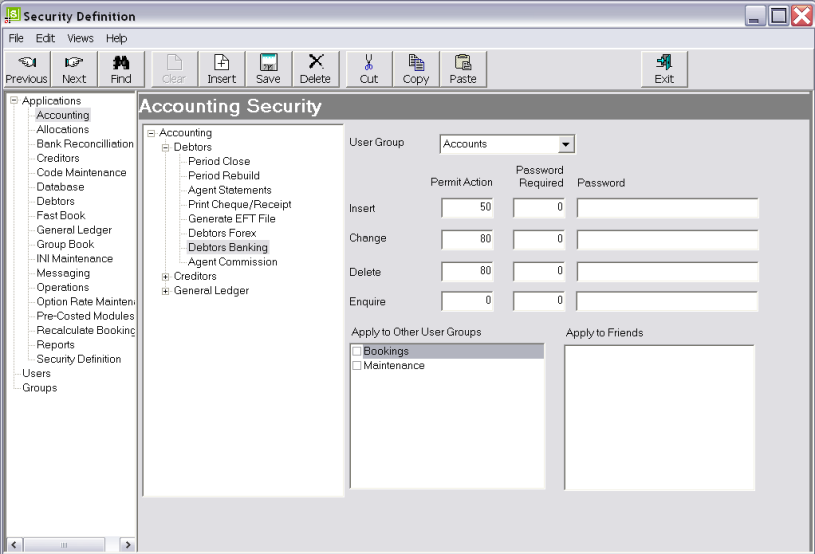
However, for Both the Bookings and Maintenance Groups, only Users will Security Level 99 can Insert, Change, Delete and Users with 80 can Enquire if they know the password. When setting up the Bookings security settings, it is possible to check the box beside the Group Maintenance Under Apply to Other User Groups. (Screen Shot 189: Apply Security to Other User Groups–2).
Screen Shot 189: Apply Security to Other User Groups–2
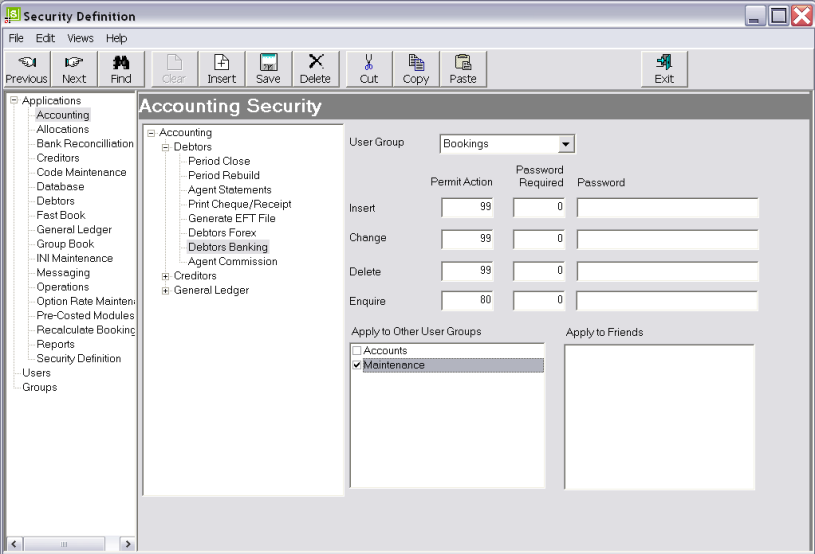
If the Group Maintenance is selected, the Security Levels have been set.
When creating a new Group it is possible to Copy the Security Settings from one group to another. This is very useful if you have very similar Groups. Instead of going through each Application and process setting up the new Group, it is easier to base the settings on a pre-existing group.
In this example, the Bookings Group is to be separated out to an FIT Bookings Group and a Bookings Group.
It is first necessary to move the FIT users who are members of the Bookings Group, out of the Bookings Group.
Screen Shot 190: Separate Users From Groups
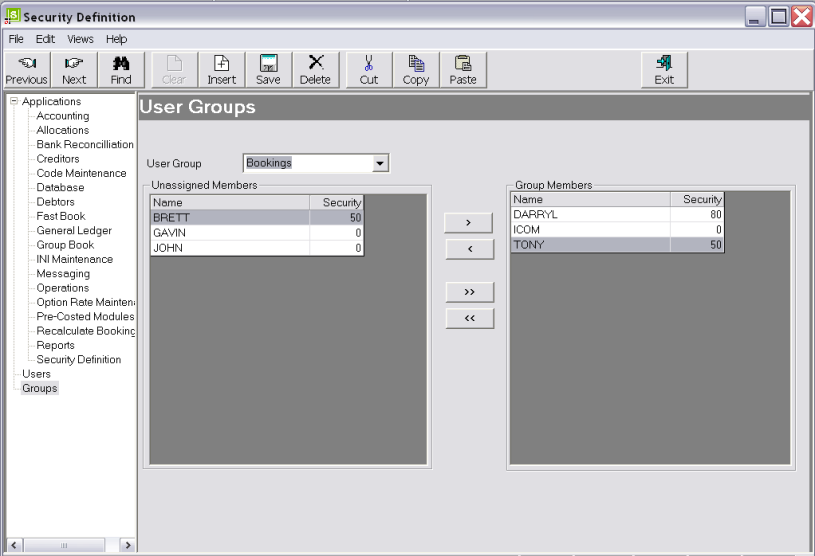
Insert a new group called FIT Bookings. The security levels are going to be very similar in all applications and processes except for the Group booking and the Fastbooking applications. The Bookings security settings will be copied to the new FIT Bookings group and the necessary changes made on the Group booking & Fastbooking applications.
Screen Shot 191: Copy Existing Settings to New Group–1
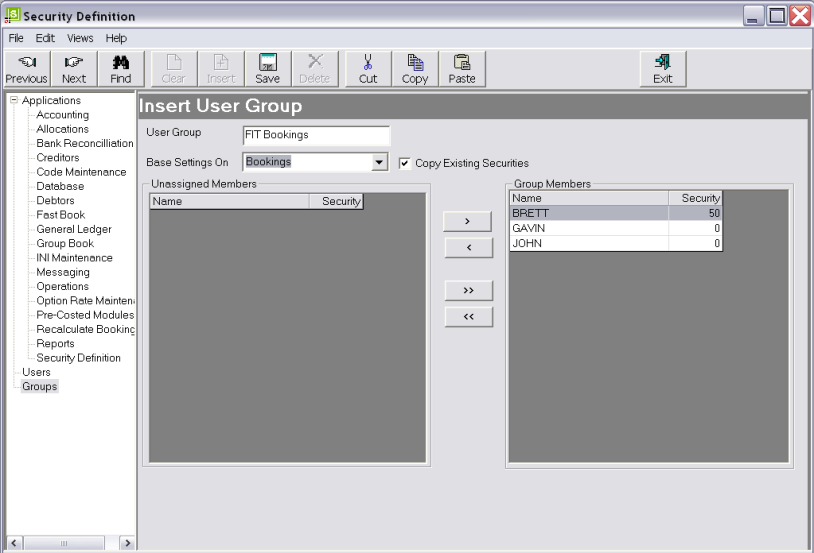
Screen Shot 192: Copy Existing Settings to New Group–2
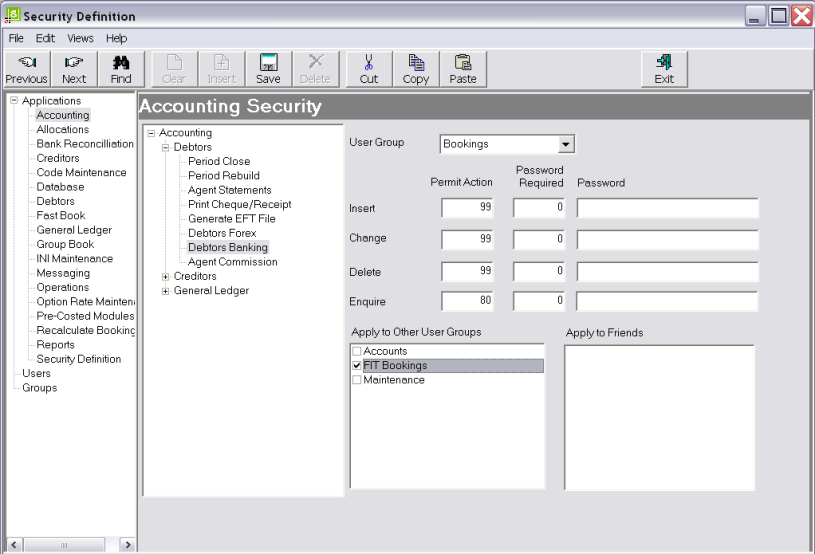
The security settings for Bookings for the Process Debtors Banking have also been applied to the FIT Bookings Group
Certain processes are similar in nature with regards to functionality. If a security level is being set for one process, the same security levels can be set for the other processes that are similar to it. For example—within Accounts the Period Close process and the Period Rebuild are similar processes and Users who would have security to access the Period Close would probably also have access to the Period Rebuild.
Another example is within Fastbook. If a User can change the Booking name, then they are more than likely going to be allowed access all the other processes under Fastbook Utilities. If the process Change Name is selected, in the box labelled Apply To Friends—there is a list of other processes that can be checked.
Screen Shot 193: Apply to Friends
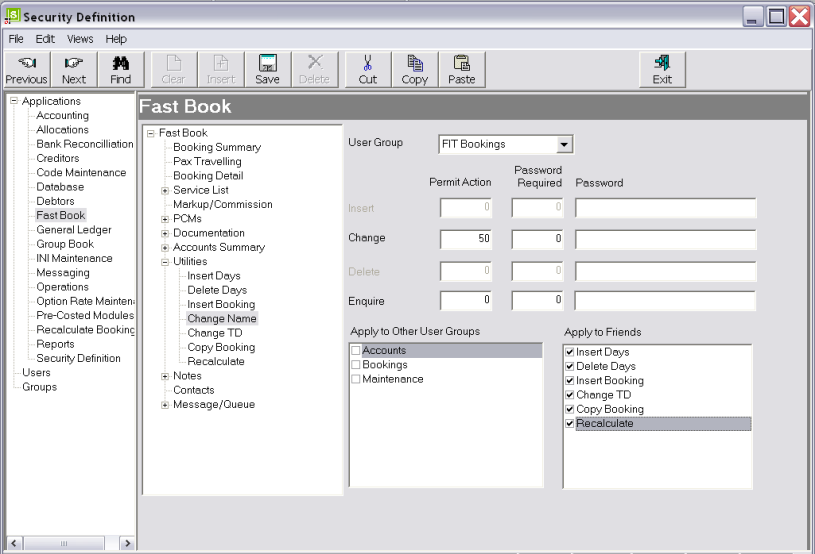
This now means that all of the Friend processes will have the same security levels applied against them as per the current page:
The Insert Days process now holds the same security level as Change Name. These processes do not need to have Security levels defined separately.